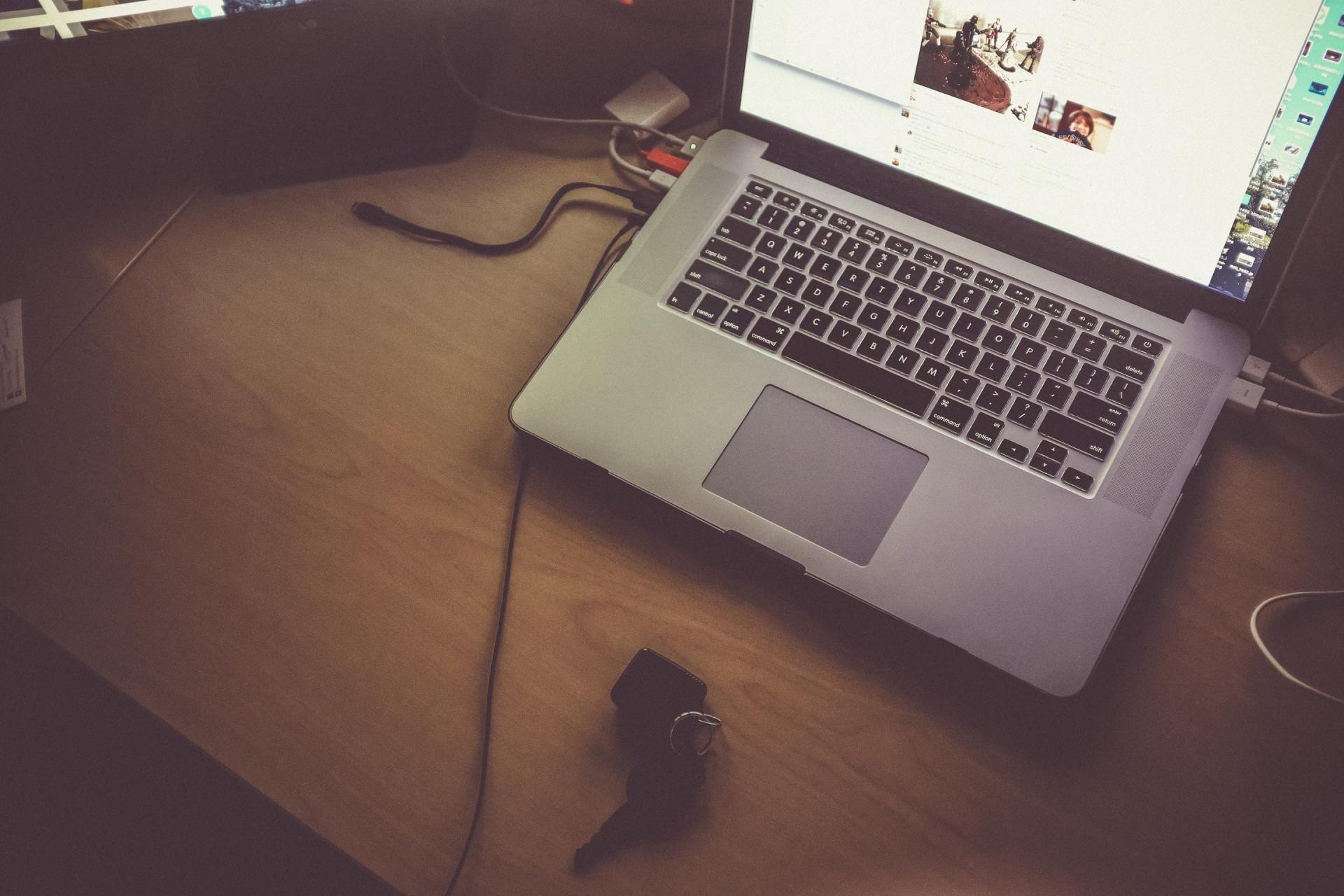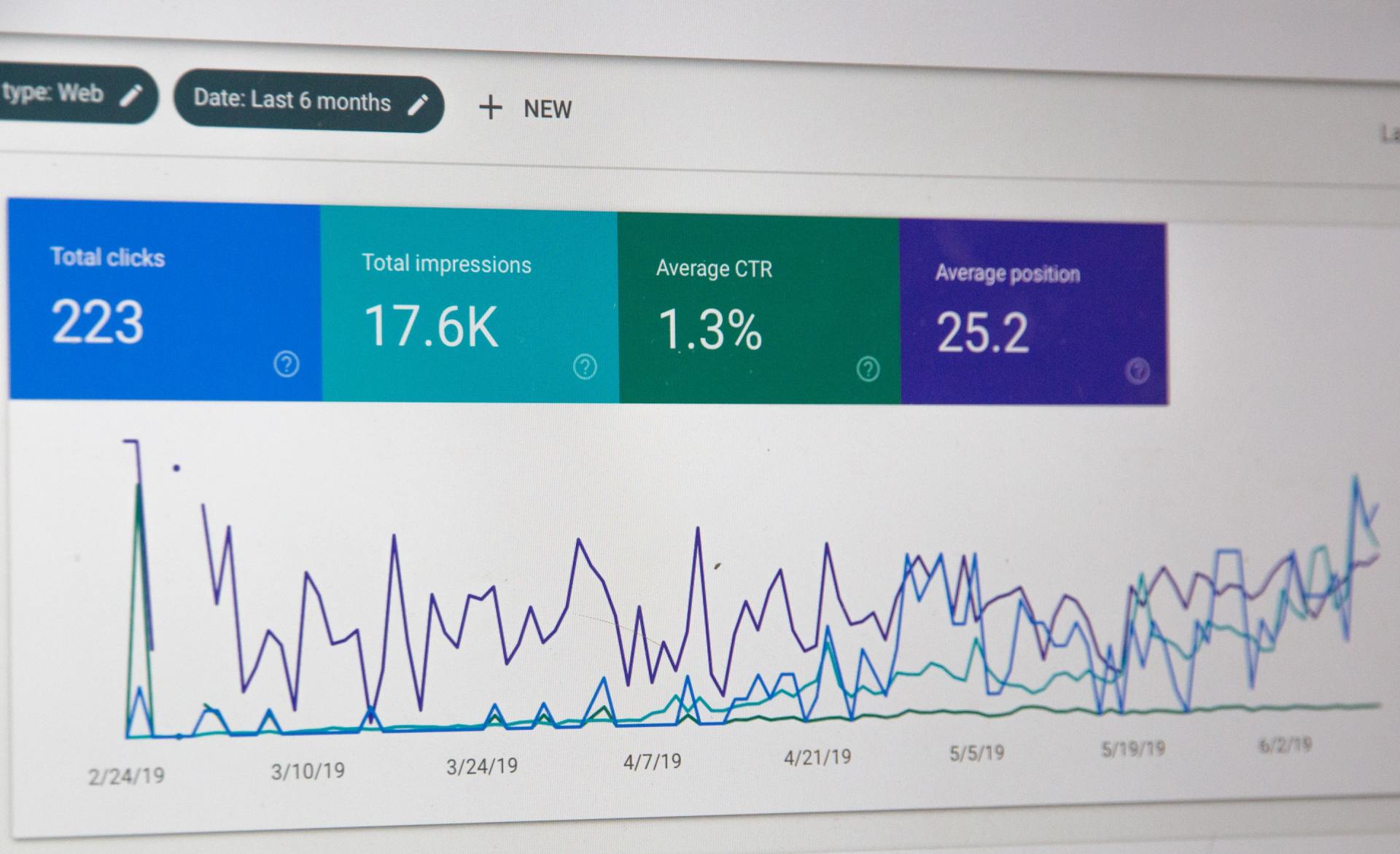How To Choose The Most Effective Keywords
Bassem Ghali
How To Choose The Most Effective Keywords
Step #1 Make a List
When you start thinking about your top Keywords, make a list of all your product or service names, categories, benefits and features. Think like a searcher! You might be surprised with new Keywords you haven’t already thought of.
Step #2 Choose Keywords that Speak to Consumers in the Decision Making Phase
Now that you have your Keyword list, think in terms of the Consumer Purchase Cycle, and the types of Keywords they use in each phase.
Targeting someone at the Decision Making Phase is where you will make your sale because they are looking for exactly what you offer, and are ready to buy!
- Phase #1 Consideration – Consumers start their search with general Keywords e.g. “new cars”
- Phase #2 Comparing – Searches become more specific e.g. “new cars in Toronto”
- Phase #3 Decision Making – Searches are very specific e.g. “new sports cars for sale in Toronto”
Step #3 Choose Your Keywords Based on Solid Data!
There are several metrics you can use to measure the effectiveness of Keywords including:
- Bid Competition Level – how fierce is the competition for the Keyword?
- Global Search Volume – what is the global search volume of the Keyword?
- Local Search Volume – what is the local search volume of the Keyword?
- Search Seasonality – are there seasonal spikes and dips for the Keyword?
- A good Keyword has a HIGH search volume and LOW bid competition level.
Keyword Optimization Tips
Once you have found the optimal Keywords for each your products or services, start optimizing your content!
Keyword Optimization Best Practices:
- Make sure your products and services each have their own web pages
- Chose 1-2 Keywords for every product/service web page
- Create Keyword-focused content for each web page
The same process applies to your Blog Articles – focus on 1-2 Keywords and write content that is naturally legible to humans. Search engines can analyze the Keyword Density of your webpages, and if a Keyword is too frequent, or the content illegible, you risk being penalized and flagged as SPAM.
#1 – Keyword Suggestion Tool
get suggestions on the most common keywords for your industry, products, and services. Green Lotus SEO keyword research tools provide a wealth of information from multiple trusted Google data sources in a single, simple dashboard. When preforming SEO keyword research you will be able to choose your targeted SEO keyword with help of the following insights for each keyword:
- Global Searches: shows how many times per month people request the keyword. More is better.
- Bid Competition: shows how many advertisers are bidding for a given keyword. Less is better.
- Search Trends: This metrics shows spikes in popularity of a given keyword over the past 12 months, demonstrating the seasonality of keywords.
- Keyword Efficiency Index: shows an index coefficient of Global Search volume and Bid Competition level.
Quick SEO Tip: Your ideal keyword is one with a higher KEI (Keyword Efficiency Index) indicating a high Global Search volume and low Bid Competition level!
#2 – Spy on Competitor Keywords Tool
check out the keywords used by your competitors! The Spy on Competitor Keywords Tool will scan your competitors’ site content and provide you with a comprehensive list of the most frequently used keywords on your competitors’ site, and competitor ranking data from Google Keyword Planner, Google AdWords, and Google Trends.
#3 – Keywords From Google Search Console Tool
Improve your existing content with the Search Console Tool! Syncing with Google’s search console (previously known as Google Webmaster Tools), this report consists of a list of keywords your website pages rank for on Google search, including the number of impressions, clicks, CTR and the average position these keywords have.
#4 – Keyword Basket Tool
once you have researched your keywords, use the Keyword Basket Tool to analyze the effectiveness of each keyword so that you can narrow down your list, group your keywords with tags for easy reference during your site optimization.
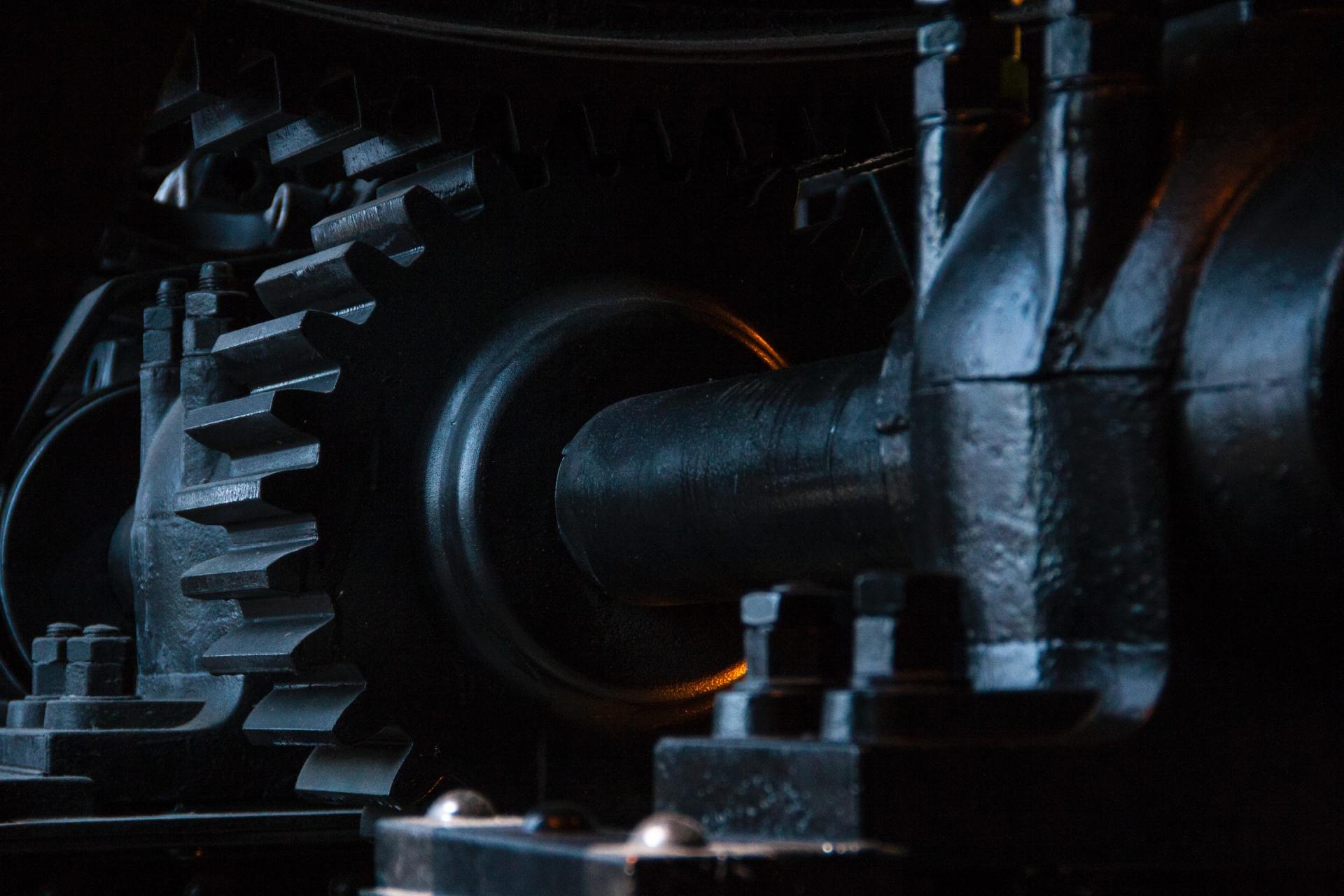
Search engines are answer providers. When you enter a query into a search box, search engines provide information by looking through billions of pages that have been stored on its servers. A search engine’s goal is to provide the most relevant and popular information for each query. Results are ranked by the popularity and quality of the website as well as how useful and relevant they are for the user’s query.
SEO Tips
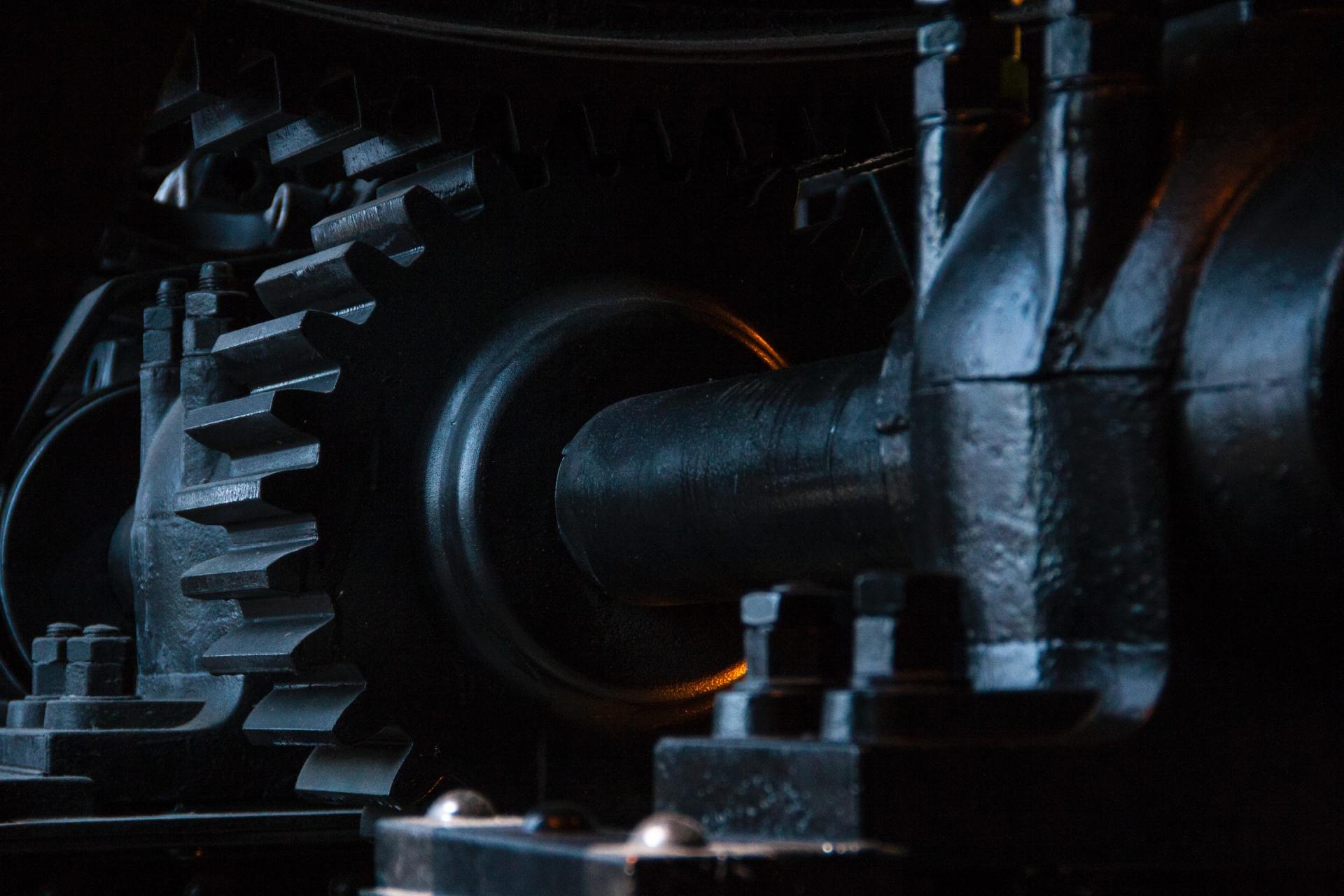
Search engines are answer providers. When you enter a query into a search box, search engines provide information by looking through billions of pages that have been stored on its servers. A search engine’s goal is to provide the most relevant and popular information for each query. Results are ranked by the popularity and quality of the website as well as how useful and relevant they are for the user’s query.

Don’t miss this advanced SEO training, tactics and tools, prepared by Green Lotus Founder Bassem Ghali! It’s never easy to preform keyword research and understand all the relevant metrics. During this webinar you will learn the 3 steps and tools to help select the most effective keywords for your products, services, and website content.